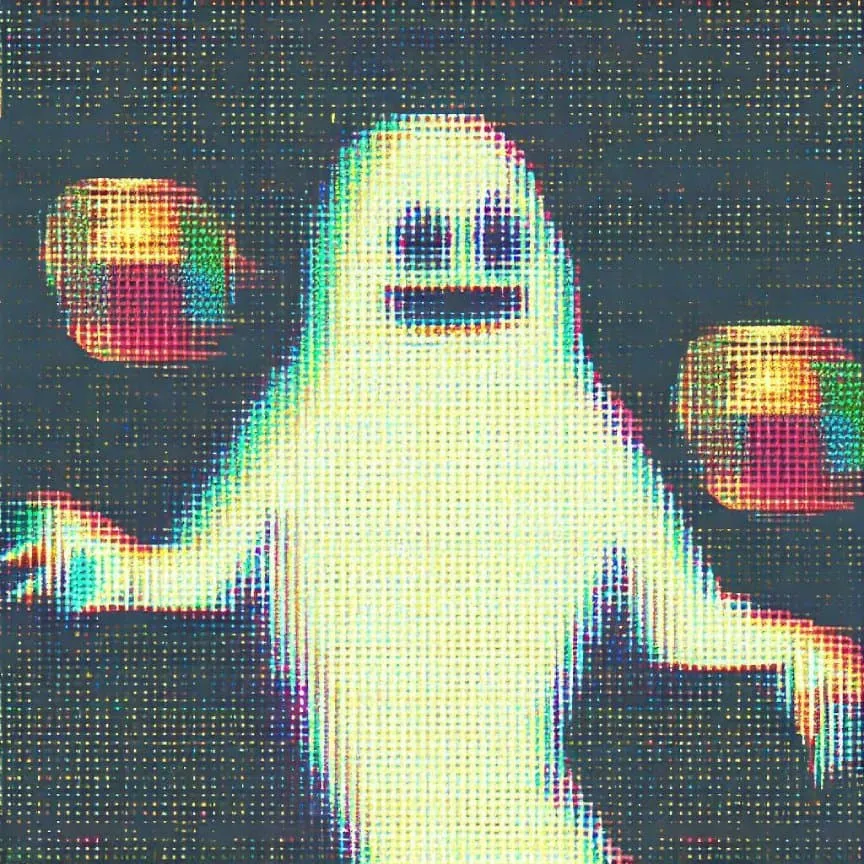Git tricks
Some of my tweaks for using git more efficiently
Introduction
Git is one of my most used work tools, sharpening our tools helps us be more productive and save a lot of time. These are some of my tweaks to speed up my workflow when interacting with git.
ZSH git aliases
One of the first things I do after setting up my laptop is to install ZSH and Oh My ZSH.
Their aliases have become completely natural to me, and I can’t work without them.
While the list looks a bit overwhelming, it’s actually very easy to remember them; most of the time it’s the initial letter or how you would pronounce them, for example git checkout becomes gco.
After a few uses, they become natural, and you will find yourself using them without thinking about it.
These are my most used shortcuts:
git fetch->gfgit add->gagit commit -m->gcmsggit checkout->gcogit checkout -b->gcbgit merge->gmgit pull origin "$(git_current_branch)->ggpullgit push origin "$(git_current_branch)"->ggpush
Commands that include variables like git_current_branch save a huge amount of time and mental attention.
Custom aliases
Switching between my latest edited branches is common, and this command helps me quickly visualize my modified branches in order.
alias branchOrder='git branch --sort=-committerdate'Similar to the last command, it helps to switch branches in a quick way using fuzzy finder.
alias gcoi='git checkout $(git branch -a | fzf | xargs)'For one of my projects, we include the PR number on the Changelog, this command gives me the value without having to open the browser.
alias lastPR='gh pr list -s all --json number --jq ".|=sort_by(.number)|last|.n>Global git ignore
I like to keep a global gitignore file, this is useful for ignoring files that are not specific to a project, for example, IDE configuration files.
Adding devNotes* is especially useful as it helps me to write notes about a project while being sure they won’t be pushed by accident to the repository.
nano .gitignore_global
git config --global core.excludesfile ~/.gitignore_global.DS_Store
.vscode
devNotes*
dev-notes*ZSH theme
ZSH themes are very customizable, I like to keep it simple, my current one is basically the default one with a few tweaks, a simpler way to display the branch name on the left side and the SHA commit on the right, content on the RPROMPT will be automatically hidden if the content goes over it.
That information helps me understand what I’m working at a glance, avoiding the need to run git status or git branch to get that information.
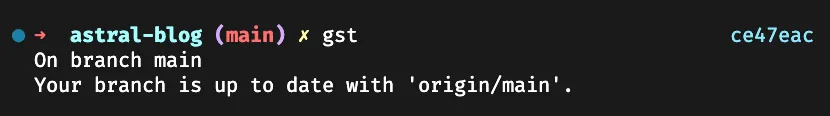
PROMPT="%(?:%{$fg_bold[green]%}➜ :%{$fg_bold[red]%}➜ )"
PROMPT+=' %{$fg[cyan]%}%c%{$reset_color%} $(git_prompt_info)'
RPROMPT='%F{cyan}$(git_prompt_short_sha)%F{reset}'
ZSH_THEME_GIT_PROMPT_PREFIX="%{$fg_bold[blue]%}(%{$fg[red]%}"
ZSH_THEME_GIT_PROMPT_SUFFIX="%{$reset_color%} "
ZSH_THEME_GIT_PROMPT_DIRTY="%{$fg[blue]%}) %{$fg[yellow]%}✗"
ZSH_THEME_GIT_PROMPT_CLEAN="%{$fg[blue]%})"Gh command
This section is more suited to GitHub than git but since my workflow combines both, I think it’s worth mentioning.
I use GitHub CLI mostly for scripting, there are two very simple commands that save me a lot of time, gh repo view -w and gh pr view -w, they open the current repository or pull request in the browser.
Another command that I like to execute is gh run watch to know when a workflow is finished, for example, when I’m running tests on a PR, it can be pipped to the command say [message] to get a notification when the workflow is finished.
There’s more to this command, but these three options are really useful.